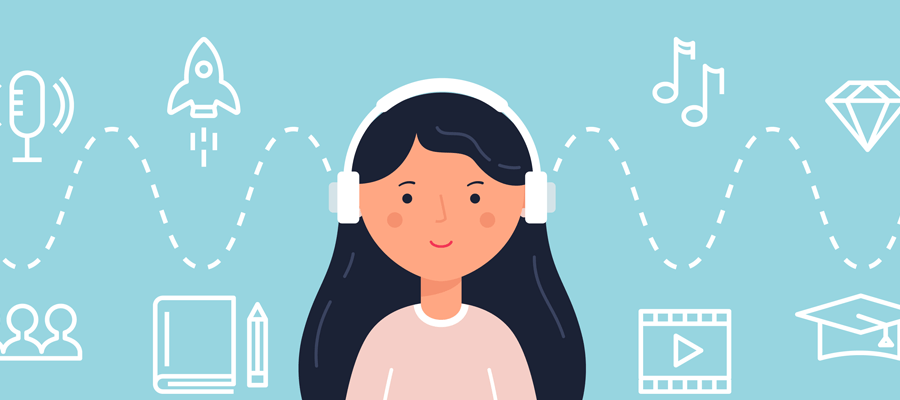No time to read? You can listen to the article (narrated by a real person):
Audio content formats, such as podcasts, audio posts and audiobooks, are gaining more and more space, whether in the preference of those who listen or in the actions of those who produce the content. However, some people still have many questions about how to create an audiobook. In this article we intend to solve all of them!
Among the benefits of audio content, convenience and accessibility are definitely two highlights. And the timing is also perfect, since a report found that 43% of the 13+ U.S. population listen daily to audio content, which includes podcasts, news, sports, talk radio and audiobooks.
Adding to that, recording an audiobook is not an expensive process that requires a lot of equipment. As you will see later on this post, it is possible to start recording at home or to hire someone for the job.
So, if you want to start your endeavor and learn how to create an audiobook and don’t know where to start, continue reading this article.
We will introduce you step by step for you to produce and launch your audiobook, get new customers or improve the results of your marketing actions.
RD Station, for example, launched their first audiobook in 2017 and the results surpassed the ebook format, as you will see in this article.
Follow our suggestions and make your ebook the next big thing in audio.
How to create an audiobook in 4 easy steps
1. Create your script for the audiobook
The first step in learning how to create an audiobook is to prepare the content of the ebook for narration and recording.
Contrary to what some people believe, it is not enough to open the ebook and start reading.
Create a script by removing information that does not make sense in audio, for example, phrases such as ‘you will see below’.
Organize the data that you have and is presented in another format, such as charts, spreadsheets and CTAs.
After creating the script, review it to make sure everything makes sense.
2. Record your audiobook
The next step on how to create an audiobook is to get your hands – or throat – to work. It’s time to record the material. You have a few options for this step:
- hire a specialized freelancer or specialized company;
- record in a studio with a professional voice actor;
- record in a studio with your own voice;
- do it yourself at home.
If you are just starting your endeavor in the process of creating an audiobook and choose to do it at home, you need to be aware of some aspects that are normally the responsibility of the studio, among them:
- an USB microphone;
- a microphone filter;
- an audio software like Audacity;
- sound insulation in the recording room.
Other tips on how to create an audiobook at home are:
- turn off all equipment that can make noise (such as notebooks that you are not using, AC system and etc);
- read the chapter from beginning to end and without stopping;
- try to keep your voice in a similar tone, oscillating just to emphasize and to not make the audio monotonous.
Remember that if you have never used audio software or any type of recording equipment it is important that you learn how to use it before the day of recording.
3. Share your audiobook
Now that you have recorded your audiobook, you must promote your material! Basic actions for this include:
- sharing on social networks;
- sending email marketing with call to actions to the audiobook;
- placing a banner on your website;
- making targeted paid ads;
- partnering with other people and companies for dissemination;
- inserting banners within your blog or website publications that invite the reader to listen to your audiobook and more.
You can sell the audiobook or include it in your content marketing strategy. To do this, create a landing page for free sharing of the material and generate qualified leads.
Just apply the logic of ebooks to your audiobooks, in terms of distribution, launching of landing pages with forms for the material and evaluation of the results obtained.
4. Publishing platforms
One of the ways that offer great return on the investment made to create an audiobook is to make it available for sale on Amazon, for example.
For this you will need to send your book to the Audiobook Creation Exchange (‘ACX’). With this system your audiobook will be available on Amazon and Apple’s audiobook store.
Do you want to make the material available for Kindle? Use Kindle Direct Publishing.
Although there are many steps, uploading is an easy to use and self-explanatory process.
[BONUS] Measuring your results
In the context of Content Marketing, like the ebook, the audiobook is a rich material that allows you to attract potential customers and offer the content in exchange for personal information, such as name and email, for example.
If you choose to offer an ebook with an audiobook version, it is essential that you follow the results of the formats separately. A simple way to do this is to offer different buttons or links for each format, so you can measure the engagement of each format.
In the RD Station case mentioned, the two formats were distributed and advertised together, since it is a single content with two versions: one in text and one in audio. In other words, only one landing page was used.
However, in the thank you page, after the user converted, the formats were available separately:
- A download button for the ebook
- A download button for the audiobook
- An online player for streaming the audiobook
This campaign was a relaunch of an ebook with the addition of the audiobook option. After the first week of the relaunch, there were 2,503 clicks on the PDF, 2,021 clicks to download the MP3 and 796 starts in the streaming option.
Audio content tends to increase digital engagement, as well as increase the time spent on blogs and websites. To achieve these results you can also invest in audio posts, narrating your blog posts or hiring narrators.
Through audio strategies, Rock Content increased the Average Time on Page of their blog posts by up to 43% and RD Station had a 2 digits growth in their blog lead generation. Both of them use VOOOZER as their audio solution, as you can see in this case studies.
With VOOOZER, in addition to easily ordering narrations for your blog posts, you can use an audio player with a lead generation feature.
If you want to know more about this innovative content strategy, get in touch with one of our specialists.